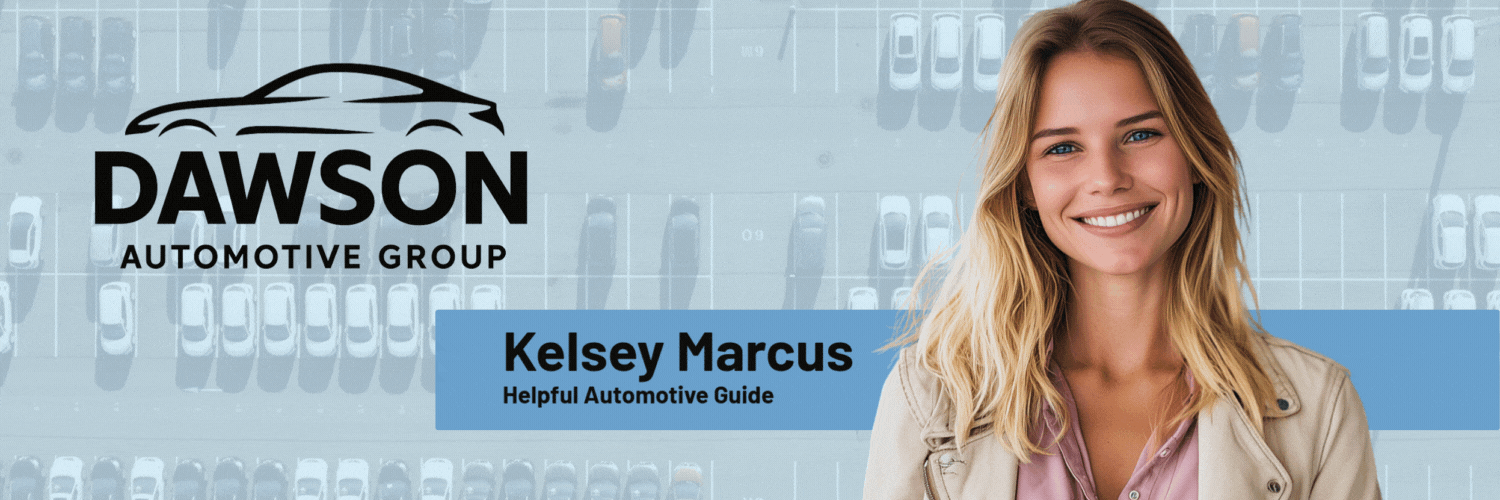
Welcome to the Dawson Automotive Group Chat - Powered By SimpSolutions
Driven by Family, Fueled by Community
Using the Dawson Automotive Group Chat & Voice Assistant
Your all-in-one companion for automotive insights and friendly support.
1. What the Assistant Delivers
Quick answers on new and used vehicles
Guidance on financing and service options
Clear advice for maintenance and repairs
Helpful tips on community events and programs
2. Starting a Text Chat
Open the chat window.
Introduce your question or topic (e.g., buying a car).
Review the assistant’s quick suggestions or follow-up questions.
Refine your query if needed and get detailed help.
Sample Prompts:
How do I finance a pre-owned sedan?
What’s included in your service packages?
Can you help explain your dealership events?
Which model fits a small family best?
3. Starting a Voice Chat
Click the microphone icon in the assistant widget.
Clearly state your question or request (e.g., “Check tire rotation options”).
Listen for a brief confirmation before continuing.
Receive spoken guidance in real time.
Tip: Speak naturally, just like talking to a friend.
4. Best-Practice Tips
Ask direct questions to get faster responses
Specify your budget or vehicle needs
Mention any deadlines or timelines early
5. Boundaries & Safety
DO’S:
Ask about vehicle options, financing, or maintenance
Request help with events or community programs
Seek clarifications on dealership services
DON’TS:
Share sensitive personal data (beyond basic contact details)
Request confidential business info
Ask for topics unrelated to automotive services
